Revenue For Market Segment Report
Hotels use reports to view booking statistics including: number of guests, number of bookings, number of nights stayed, room revenue, average room revenue, business area revenue, other revenue of each market segment during the search period.
- Navigation: Tab Report > Statistics Report group > Revenue For Market Segment Report
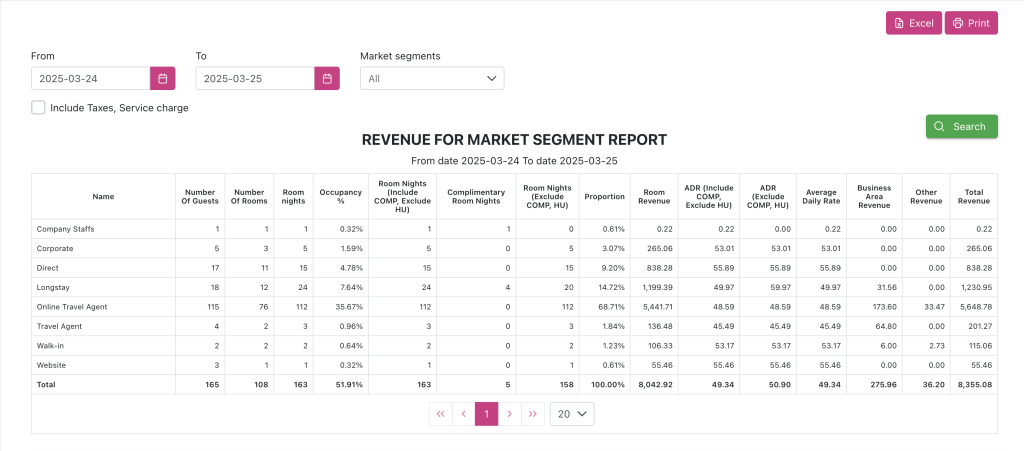
Describe definition of components on report screen:
| No. | Field name | Format | Meaning |
| 1 | From date | Date picker | Click to select the start date of the period the user wants to filter data.By default, the current audit date is selected. Always have data, do not leave blank, do not allow deletion. |
| 2 | To date | Date picker | Click to select the end date of the period the user wants to filter data.The date selected in this field must be greater than or equal to the date selected in the From field. |
| 3 | Market segment | Droplist (Multi select) | Display entire the Market segments of hotel |
| 4 | Include Taxes, Service charge | Checkbox | Including taxes and fees. If:Include Taxes, Service charge = check → The report displays the values in the Room revenue, ADR, RevPAR columns including taxes and feesInclude Taxes, Service charge = uncheck → The report displays the values of Room Revenue, ADR, RevPAR excluding taxes and fees |
| 5 | Excel | Button | Click to export report to excel file |
| 6 | Button | Click to display the Print option popup allowing the user to customize the printing of the report to a hard file. | |
| 7 | Search | Button | Click to extract report as condition that chose at fields |
| 8 | Revenue for Market Segment report’s data | Table | Display report data according to search conditions on Search filter. |
Data of each Market Segment (MS): displays filtered data according to entered conditions for each market segment
| No | Field name | Meaning |
| 1 | NumberOfGuest | Total number of guests by each MS. Displays the total number of guests of bookings with Staying date in the audit date range Reservation type = “Definite”/ “Tentative”/ “Checkin”/ “Checkout” and information in the “Market segment” field corresponding to the condition being filtered data,Including bookings with Reservation status = ”Day use”. Excluding Dummy bookings. |
| 2 | NumberOfRoom | Total number of bookings by each MS.Displays the total number of bookings with Staying date in the audit date range, with Reservation type = “Definite”/ “Tentative”/ “Checkin”/ “Checkout” and information in the “Market segment” field corresponding to the condition being filtered data, including bookings with Reservation status = ”Day use”, excluding Dummy bookings. |
| 3 | RoomNights | Total number of room nights of bookings by each MS.Displays the total number of nights of bookings including bookings with Staying date in the audit date range, with Reservation type = “Definite”/ “Tentative”/ “Checkin”/ “Checkout”/ and with information in the “Market segment” field corresponding to the condition being filtered data, excluding Dummy bookings, counted Day use bookings. |
| 4 | Occupancy% | Room capacity by each MS. General formula for calculating room capacity by each PKTT = Number of room nights/ Physical room. In which:Number of room nights: @RoomNight = Occ + HU + DU + NSAvailable room: Physical room = Sellable room + OOO room=> Formula = (Occ + HU + DU)/ (Sellable room + OOO room) |
| 5 | RoomNightsIncludeCOMP,ExcludeHU | Total room nights (including COMP, excluding HU) by each MS. Displays the total number of nights of bookings with Staying date in the audit date range, with Reservation type = “Definite”/ “Tentative”/ “Checkin”/ “Checkout”, and with information in the “Market segment” field corresponding to the filtering condition, excluding Dummy bookings, including Day use bookings, including bookings with the “Complimentary” checkbox enabled, excluding bookings with Reservation status = “House use”. |
| 6 | ComplimentaryRoomNights | Total number of free room nights by each MS. Displays the total number of nights of bookings including bookings with Staying date in the audit date range, with Reservation type = “Definite”/ “Tentative”/ “Checkin”/ “Checkout”, with the “Complimentary” checkbox enabled and with information in the “Market segment” field corresponding to the condition being filtered, excluding Dummy bookings, with Day use bookings included. |
| 7 | RoomNightsExcludeCOMP,HU | Total room nights (excluding COMP, excluding HU) by each MS. Displays the total number of nights of bookings with Staying date in the audit date range, with Reservation type = “Definite”/ “Tentative”/ “Checkin”/ “Checkout” and information in the “Market segment” field corresponding to the filtering condition, excluding Dummy bookings, including Day use bookings, excluding bookings with the “Complimentary” checkbox enabled, excluding bookings with Reservation status = “House use”. |
| 8 | Proportion | Proportion by each PKTT in the data filtering condition. Display the value calculated from the formula: @RoomNightsIncludeCOMP,ExcludeHU/@TotalRoomNightsIncludeCOMP,ExcludeHU (The total is calculated vertically of all MS) |
| 9 | RoomRevenue | Room revenue of each MS. Displays the total room charge (total value from transaction types in Group transaction type = “Room charge”) of bookings (including child bookings of group booking) with Staying date in the audit date range and has information in the field “Market segment” corresponding to the condition being filtered data, including booking Day use. |
| 10 | ADRIncludeCOMP,ExcludeHU | Average room rate (including COMP, excluding HU) by each MS. Displays the average room rate of bookings (including COMP, excluding HU) with Staying date in the audit date range [@From – @To], with Reservation type = “Definite”/ “Tentative”/ “Checkin”/ “Checkout” and information in the “Market segment” field corresponding to the condition being filtered data, including bookings with Reservation status = ”Day use”, excluding Dummy bookings.General formula for calculating average room rate (including COMP, excluding HU): ADR = Room revenue / Rooms sold (including COMP, excluding HU). In which: Room revenue: Room revenueRooms sold (including COMP, excluding HU): Occ + COMP + DU – HU + NS => Formula: Room revenue / (Occ + COMP + DU – HU + NS) |
| 11 | ADRExcludeCOMP,HU | Average room rate (excluding COMP, excluding HU) by each MS. Displays the average room rate of bookings (excluding COMP, excluding HU) with Staying date in the audit date range, with Reservation type = “Definite”/ “Tentative”/ “Checkin”/ “Checkout” and information in the “Market segment” field corresponding to the condition being filtered data, including bookings with Reservation status = ”Day use”, excluding Dummy bookings.General formula for calculating average room rate (excluding COMP, excluding HU): ADR = Room revenue / Rooms sold (excluding COMP, excluding HU). In which:Room revenue: Room revenueRooms sold (excluding COMP, excluding HU): Occ – COMP + DU – HU + NS=> Formula: Room revenue / (Occ – COMP + DU – HU + NS) |
| 12 | ADR | Average room rate by MS. Displays the average room rate value of bookings with Staying date in the audit date range, with Reservation type = “Definite”/ “Tentative”/ “Checkin”/ “Checkout” and information in the “Market segment” field corresponding to the condition being filtered data, including bookings with Reservation status = ”Day use”, excluding Dummy bookings.General formula for calculating average room rate: ADR = Room revenue / Rooms sold. In which:Room revenue: Room revenueRooms sold: Occ + DU + HU + NS=> Formula: Room revenue / (Occ – COMP + DU – HU + NS) |
| 13 | BusinessAreaRevenue | Revenue from the business area by each MS. Displays the total revenue from the Business area item post to room (gets revenue from the transaction types configured in the Config > Hotel screen in the Business area item – post to room fields) of bookings with Staying date in the audit date range, with Reservation type = “Definite”/ “Tentative”/ “Checkin”/ “Checkout” and with information in the “Market segment” field corresponding to the condition being filtered data, including bookings with Reservation status = ”Day use”. |
| 14 | OtherRevenue | Other revenue by each MS. Displays total revenue from services other than business area revenue and room revenue (takes revenue from transaction types belonging to transaction groups other than Room charge or Business area) of bookings with Staying date in the audit date range [@From – @To], with Reservation type = “Definite”/ “Tentative”/ “Checkin”/ “Checkout” and information in the “Market segment” field corresponding to the condition being filtered data, including bookings with Reservation status = ”Day use” |
| 15 | TotalRevenueEachMarketsegment | Total revenue by each MS. Display total revenue (Room revenue + Business area revenue + Other revenue) of bookings with Staying date in the audit date range [@From – @To], with Reservation type = “Definite”/ “Tentative”/ “Checkin”/ “Checkout” and information in the “Market segment” field corresponding to the condition being filtered data, including bookings with Reservation status = ”Day use”. |
<