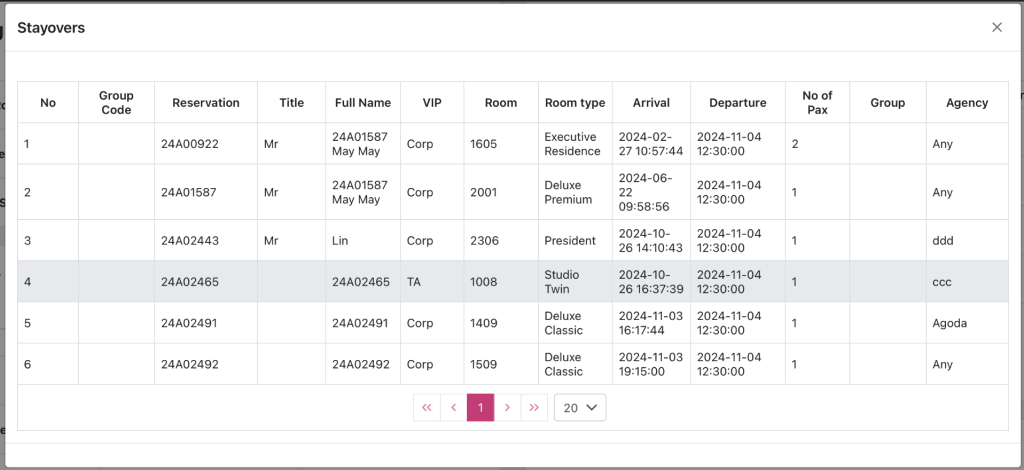Activity Table
ACTIVITY
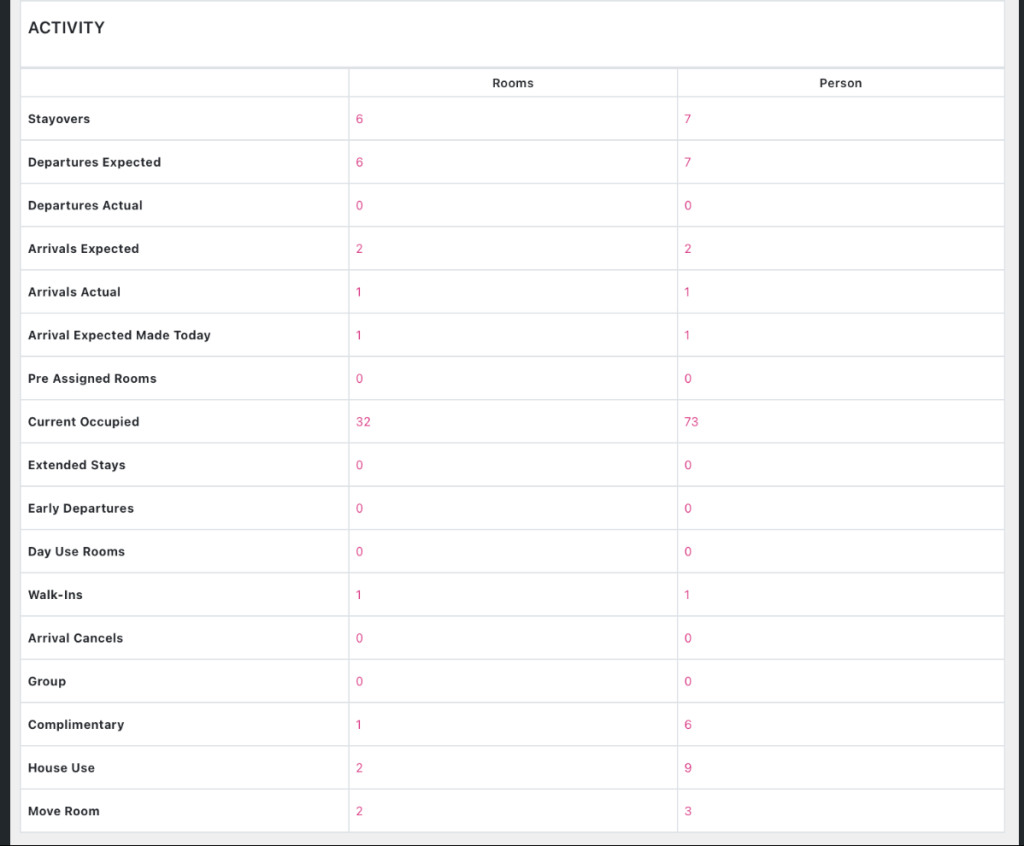
1. Stayovers: Bookings that have passed the checkout time, excluding bookings assigned to Dummy rooms. The value is calculated from bookings that:
- Have Reservation type = Checked in.
- Have Expected departure date <= filter date and Expected departure time compared to the current time of the day, but have not checked out yet.
If the selected date in the Date field is in the future, this field will have no value.
2. Departures Expected: These are bookings that have checked in and have an Expected Departure Date = filter date, excluding bookings assigned to Dummy rooms. If:
- The filter is for past or current dates, bookings with Expected Departure Date = filter date will be shown, excluding bookings with reservation type: Checkout, Canceled, or No show.
- The filter is for future dates, the same logic applies.
The Rooms and Persons data and booking information should match the Expected Departure Report.
3. Departures Actual: These are bookings that have checked out, with Actual Departure Date = filter date, excluding bookings assigned to Dummy rooms. The Rooms and Persons data and booking information should match the Actual Departure Report.
4. Arrivals Expected: These are bookings with Expected Arrival Date = filter date, excluding bookings with reservation type: Checkin, Checkout, or Canceled, and bookings assigned to Dummy rooms.
- For the current date filter: Show bookings with Expected Arrival Date = filter date, excluding bookings with reservation type: Checkin, Checkout, Canceled, or Noshow.
- For future date filter: Show bookings with Expected Arrival Date = filter date, excluding bookings with reservation type: Checkin, Checkout, or Canceled.
The Rooms and Persons data and booking information should match the Expected Arrival Report.
5. Arrivals Actual: These are bookings with reservation type = checkin/checkout and Actual Arrival Date = filter date, excluding bookings assigned to Dummy rooms.
- For the current date filter: Show bookings with Actual Arrival Date = filter date.
- For past date filter: Show bookings with Actual Arrival Date = filter date.
- For future date filter: Show the value as “0”.
The Rooms and Persons data and booking information should match the Actual Arrival Report.
6. Arrival Expected Made Today: These are bookings with Created Date = Expected Arrival Date = filter date, excluding bookings with reservation type: Checkin, Checkout, or Canceled, and bookings assigned to Dummy rooms.
- For past and future date filters: Show the value as 0.
7. Pre Assigned Rooms: These are bookings (excluding reservation type: Checkin, Checkout, or Canceled) with Expected Arrival Date = filter date and are pre-assigned a room, excluding bookings assigned to Dummy rooms.
- For past date filter: Show bookings (excluding reservation type: Checkin, Checkout, Canceled, No show) with Expected Arrival Date = filter date that have already been assigned a room.
- For future date filter: Show bookings (excluding reservation type: Checkin, Checkout, Canceled) with Expected Arrival Date = filter date that are pre-assigned a room.
8. Current Occupied: These are bookings with reservation type = checkin and the current date = filter date, excluding bookings with House Use and Complimentary or those assigned to Dummy rooms.
9. Extended Stays: These are bookings that are checked in and have an Expected Departure Date initially = filter date, and after extension, the Expected Departure Date should be > filter date, excluding bookings assigned to Dummy rooms.
- For past and future date filters: Show bookings that are checked in and have Expected Departure Date initially = filter date, but have changed the departure date to a specific day in the future.
10. Early Departures: These are bookings with Actual Departure Date < Expected Departure Date, and Actual Departure Date = filter date, excluding bookings assigned to Dummy rooms.
- For past date filters: Show bookings with Actual Departure Date < Expected Departure Date, and Actual Departure Date = filter date.
- For future date filters: Show the value as 0.
11. Day Use Rooms: These are bookings with Actual Arrival Date = Actual Departure Date = filter date, excluding bookings assigned to Dummy rooms.
- For past date filters: Show bookings with Actual Arrival Date = Actual Departure Date = filter date.
- For future date filters: Show the value as 0.
12. Walk-Ins: These are bookings with reservation type = checkin, and Created Date = Actual Arrival Date = filter date, excluding bookings assigned to Dummy rooms.
- For past date filters: Show bookings with reservation type = checkin, and Created Date = Actual Arrival Date = filter date.
- For future date filters: Show the value as 0.
13. Arrival Cancels: These are bookings with reservation type = Canceled and Expected Arrival Date = filter date, excluding bookings assigned to Dummy rooms.
- For past date filters: Show bookings with reservation type = Canceled and Expected Arrival Date = filter date.
- For future date filters: Show the value as 0.
14. Group: These are child bookings of a Group with reservation type = checkin on the filter date, excluding bookings assigned to Dummy rooms.
- For both past and future date filters: Show child bookings of the Group still in-house on the filter date.
15. Complimentary: These are bookings that checked in with Complimentary checked and are still in-house on the filter date, excluding bookings assigned to Dummy rooms.
- For both past and future date filters: Show bookings with reservation type = checkin and Complimentary checked, and are still in-house on the filter date.
16. House Use: These are bookings with reservation type = checkin and House Use checked, still in-house on the filter date, excluding bookings assigned to Dummy rooms.
- For both past and future date filters: Show bookings with reservation type = checkin and House Use checked, still in-house on the filter date.
17. Move Room: These are bookings with reservation type = checkin and have moved rooms on the filter date, excluding bookings assigned to Dummy rooms.
- For both past and future date filters: Show bookings with reservation type = checkin and have moved rooms on the filter date.
The value in the Rooms column displays the number of bookings corresponding to the condition of that field. Clicking will show a popup listing the bookings.
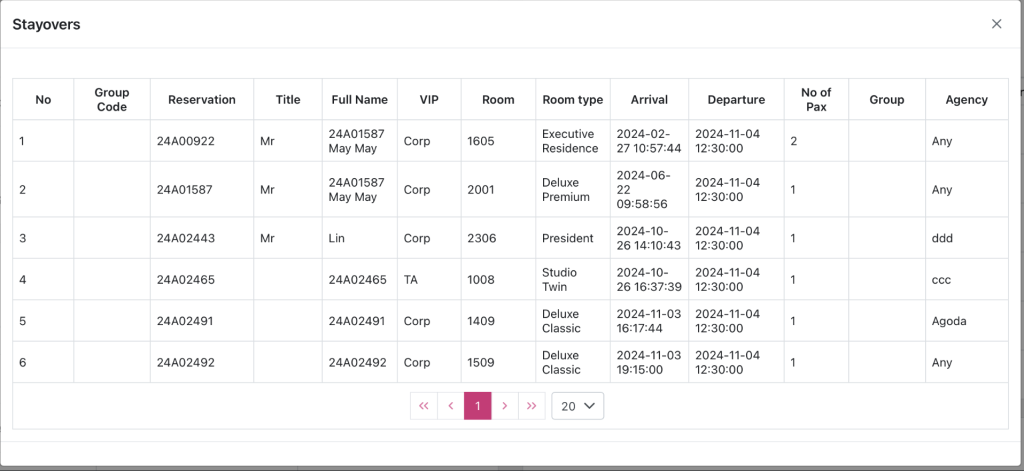
The value in the Person column displays the number of guests in the bookings corresponding to the condition of that field. Clicking will show a popup listing the bookings.